If you’re learning Data Science and Machine Learning, you definitely need a laptop.

A traditional laptop may not be perfect for your data science and machine learning tasks. You need to consider laptop specifications carefully to choose the right laptop. If you’re looking to buy a laptop for data science and machine learning tasks, this post is for you! Here, I’ll discuss 20 necessary requirements of a perfect laptop data science and machine learning tasks.
Let’s get started!
Choosing the right processor (CPU)
Requirement 1: Generation of the Processor
Always consider buying newer-generation processors. Intel 11th Gen processors and AMD 5th Gen (5000 Series) processors are now available. Intel 8th Gen, Intel 10th Gen and AMD 3rd Gen (3000 Series), AMD 4th Gen (4000 Series) processors are other options that you can consider. However, the processing power, new hardware compatibility, power efficiency and thermal management drastically increase with newer-generation processors.
Requirement 2: Number of Cores and Threads
This is one of the most critical requirements that you should consider. Most of the machine learning tasks require parallel computations. For example, when you train a Random Forest algorithm or performing hyperparameter tuning, you can specify a higher number of cores to be used by the algorithm when your processor has a higher number of cores. This will speed up the process significantly. Cores are the number of independent CPUs in a single chip. They are hardware. Threads are instructions that can be processed by a single CPU core. Always consider buying a laptop with a higher number of CPU cores and threads especially if your laptop doesn’t come with a separate (discrete) graphic card (GPU). 4-cores — 8-threads processor is the minimum requirement that I can recommend for you. If you can afford more money, you can go for 6-cores — 12-threads or 8-cores — 16-threads or higher.
Requirement 3: Base Clock Speed (Frequency)
The base frequency is the minimum speed of the processor. The higher the base frequency, the faster your processor. This is typically measured in Gigahertz (GHz).
Requirement 4: Cache Memory
Cache memory acts as a buffer between RAM and the CPU. It holds frequently-used data and instructions so that they are immediately available to the CPU when used again. The higher the cache memory, the faster your computer. Cache memory is typically measured in Megabytes (MB). An 8 MB of cache memory is recommended.
Requirement 5: Supported Memory Types, Size and Speed
It is worth considering this if you’re planning to upgrade the memory in the future. Recommend memory type is DDR-4, the size is 8 GB and the speed is 3200 MHz.
By considering the above requirements, I can recommend the following processors for you.
- AMD Ryzen 7 4700U (Cores: 8, Threads: 8, Base clock: 2.0 GHz, Cache: 8 MB)
- AMD Ryzen 5 4500U (Cores: 6, Threads: 6, Base clock: 2.3 GHz, Cache: 8 MB)
- AMD Ryzen 7 4800H (Cores: 8, Threads: 16, Base clock: 2.9 GHz, Cache: 8 MB)
- AMD Ryzen 5 4600H (Cores: 6, Threads: 12, Base clock: 3.0 GHz, Cache: 8 MB)
- Intel Core i5–1135G7 (Cores: 4, Threads: 8, Base clock: 2.4 GHz, Cache: 8 MB)
- Intel Core i7–10700 (Cores: 8, Threads: 16, Base clock: 2.9 GHz, Cache: 16 MB)
This is a list of my choice. You have the freedom to choose the right processor by considering both the above requirements and your budget.
Choosing the right RAM
Requirement 6: RAM Size
This is considered by most people. But keep in mind that increasing the RAM size does not speed up your computer. Higher RAM sizes will allow you to multi-tasking. At least 8 GB RAM size is recommended. I do not recommend 4 GB RAM because the operating system already takes about 3 GB of the RAM and only 1 GB is available for other tasks. If you can afford and your laptop supports, upgrading to 12 GB or 16 GB is a perfect option. You will often want to install virtual operating systems on your laptop for big data analytics. Such virtual operating systems needs at least 4 GB of RAM. The current operating system tasks about 3 GB RAM. In this case, 8 GB of RAM will not be enough and 12 GB and 16 GB are perfect options.
Requirement 7: RAM Bus Speed
The recommended speed is 2666 MHz. Do not go below this. Modern DDR-4 RAMs support 3200 MHz of bus speed. The higher the bus speed, the faster your computer.
Choosing the right storage (Secondary memory)
Requirement 8: Storage Type
This is the most critical requirement. Traditional laptops come with HDDs (Hard Disk Drives). HDDs are really really slow. If you buy an i7 laptop with a traditional HDD, your laptop will be really slow. It takes much time to boot up and open programs. HDDs have moving mechanical parts which delay the processing of information and reduce reliability and durability. Therefore, it is necessary to buy or upgrade your laptop with an SSD (Solid State Drive). SSDs are significantly powerful than HDDs. They have no moving parts and provide superior performance. NVMe SSD is an upgrade version of a normal SSD. They are 6x faster than a normal SSD. If your laptop motherboard supports for NVMe SSDs, you can consider upgrading. You can even replace your HDD with a normal SSD, but not with an NVMe SSD. For this, you should buy an SSD with a 2.5-inch form factor, not an M.2 form factor. NVMe SSDs do not support the 2.5-inch form factor.
Requirement 9: Storage Size
If you consider buying a laptop with SSD, you may not be able to afford money to buy a 1 TB SSD because it is much expensive. The ideal size is 512 GB. Do not go below this.
Choosing the right graphics card (GPU)
Requirement 10: Brand
NVIDIA and AMD are the two major brands of graphics cards. Tensorflow deep learning library uses the CUDA processor which compiles only on NVIDIA graphics cards. Therefore, I highly recommend you buy a laptop with an NVIDIA GPU if you’re planning to do deep learning tasks. A GTX 1650 or higher GPU is recommended. Another advantage of having a separate graphics card is that an average GPU has more than 100 cores, but a standard CPU has 4 or 8 cores.
Requirement 11: GPU Size
At least a 4 GB GPU is recommended.
Requirement 12: Blue Light Filtering Feature (Eye care)
This is something you should definitely consider for. Your eyes are really really worth. Data science and machine learning students spend hours of time in front of a laptop. Most electronic devices with displays emit harmful blue light and laptops do also. However, modern laptops have blue light filtering technology and flicker-free screens. Another great option is buying a monitor and connecting it with your existing laptop. Most modern monitors come with certified low-blue light, flicker-free screens.
Requirement 13: Display Size
A 15.6-inch or 17.3-inch display is highly recommended. Do not go below this. Having a 22-inch or 24-inch display is the perfect option. Therefore, consider buying a monitor and connecting it with your laptop.
Requirement 14: Display Resolution
A full-HD (1080p) or an HD (720p) display is recommended.
Choosing the right brand
I can't tell you to buy a specific brand. It is totally up to you for deciding it. Here are some points to consider for.
Requirement 15: Reliability
Reliability refers to how often your laptop fails when operating. Unexpected shutdowns, blue screen errors and other hardware failures are the most common issues.
Requirement 16: Durability
Durability refers to how long you can use your laptop. You can guess the durability of your laptop by looking at its warranty period. If you can use your laptop for at least 4 years, it will not waste your money.
Requirement 17: After-sales and Technical support
Your chosen brand should provide product manuals, upgrade options and technical support.
Requirement 18: Upgradability
Your chosen brand should provide easy upgrade options for adding RAM and secondary storage (e.g. SSDs)
Other requirements
Requirement 19: Keyboard Type
A full-size keyboard with a number pad is highly recommended.
Requirement 20: Operating System (OS)
Windows 10 is recommended. It is user-friendly. If you want, other operating systems such as Linux can be easily run virtually within the Windows OS.
Always consider these requirements to buy a perfect laptop for data science and machine learning tasks.
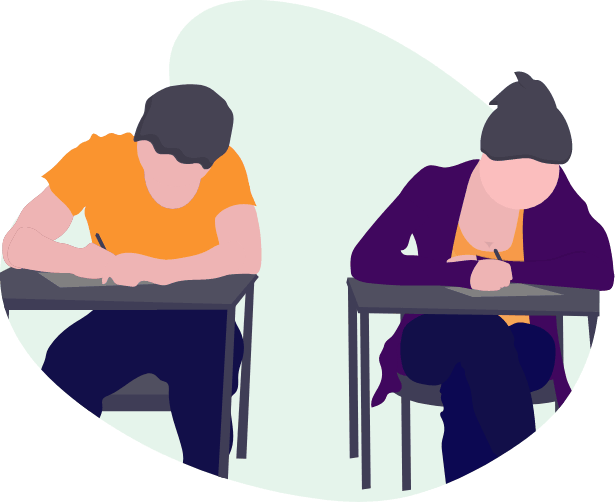
What I do If I am not fully prepared for my College aptitudes
- The most likely reason that you weren’t prepared for college test prep were other activities, right? It could be job, family issues

Splunk SPLK-1001 Dumps - New and Updated SPLK-1001 Practice Test Questions
- Furthermore, their viewpoints help to ground breaking our Splunk Core Certified User tends to answers and arranging material.

PMI DASSM Dumps - New and Updated DASSM Exam Questions
- The authentic Disciplined Agile Senior Scrum Master dumps given by us are among the driving exam DASSM dumps pdf which will prepare you for amazing results

New Updated NetApp With Real NS0-162 Exam Dumps
- These specialists additionally give their ideal criticism to update the substance as per any adjustment of the NS0-162 exam dumps test prospectus